Design with Ease: How Nonprofits Can Use Canva
Is your nonprofit struggling to produce design materials without a dedicated designer on your team? Canva is here for you! Canva is an easy, free graphic design platform with built-in design templates, elements, and features to simplify communication efforts. Although Canva Pro has a subscription fee, the Canva for Nonprofits program removes this financial barrier for qualifying organizations (so far, 400,000 nonprofits are registered). Importantly, though, we want to stress that Canva is not a replacement for professional designers. We have seen, however, that this program is incredibly beneficial to organizations with limited resources or those who frequently need in-house design materials. Many of our clients are increasingly utilizing Canva for everyday design needs. Keep reading to learn how Canva eases your design needs.
Firstly, to access these free marketing, campaign, and design materials, follow these steps:
Check Canva’s eligibility guidelines to see if your organization is an eligible nonprofit in your country.
Have a Canva account.
Don’t have an account? Sign up for free here.
Read and review the program’s Terms and Conditions.
Fill out and submit an application form.
Once you have a Canva for Nonprofits account, using Canva for your various needs is quite user-friendly. By manipulating their 250,000+ free templates, you can create just about anything—social media posts, presentations, newsletters, banners, or even donor letters. Many of our clients utilize Canva to create well-designed content. Here are a few of Canva’s features that can simplify your design process.
Incorporate your brand identity by using Canva’s Brand Kit feature
Using Canva’s Brand Kit feature, your nonprofit’s visual identity can be consistently incorporated into your designs. With this feature, your organization can add your color palette, logos, fonts, and more that can be repeatedly used and accessible for your design needs. Rather than repeatedly inputting information, this feature makes designing efficient. You can think of the brand kit like setting up your own Canva template. Importantly, “branding is what makes [your organization] unique, recognizable, and reputational;” Canva for Nonprofits can facilitate this important branding process (Studio Noel).
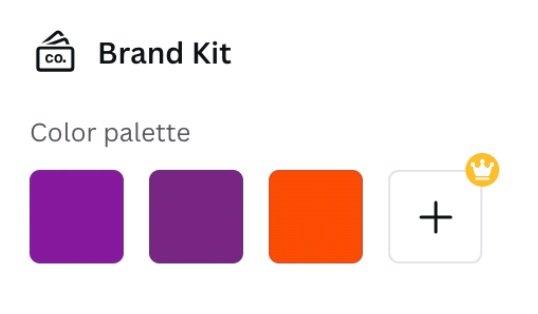
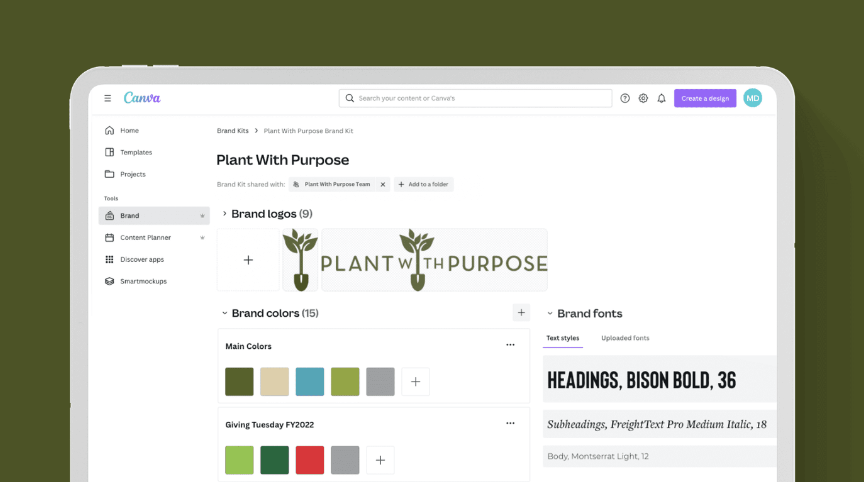
Utilize Canva’s Magic Switch to expedite content creation across platforms
Canva's Magic Switch tool comes in handy for adapting designs to various social media channels, considering that most platforms have different dimension requirements; hence, no design will be a one-size-fits-all. Using the latest AI tools, this feature empowers users to easily resize, transform, and translate their creations to create multichannel campaigns in seconds. For example, Canva’s Magic Switch is handy when you’ve created an Instagram post and want to easily adjust it for Facebook or another platform.
Here is an example of transforming one design material into another dimension with Canva’s Magic Switch.
Collaborate with team members in Canva
From anywhere, everyone on your team can work together to create, comment, edit, or approve content. As work teams embrace more remote, or asynchronous work environments, this feature can be extremely advantageous. Giving Tuesday uses Canva for Nonprofits for their campaign materials and Kathleen Murphy Toms, Giving Tuesday’s Director of Digital Strategy, says “With our team being spread out across 85 nations, it's absolutely crucial for us to be able to collaborate not only quickly, but efficiently. And Canva has been critical to support that process” (Canva).
Just as Giving Tuesday utilizes the collaborative tools in Canva, you can too. In the top right corner of the Canva page, you can see the users viewing and editing in real time.
Explore the options with Canva for Nonprofits. Good luck in your design adventures!
This post was written by Tanner Christensen. Asibey Consulting has no affiliation with Canva. All of our reviews and recommendations are independently selected and we receive no compensation for them. For more insight on topics ranging from social media strategy to Asibey’s consulting work, follow our LinkedIn page.



