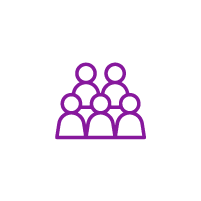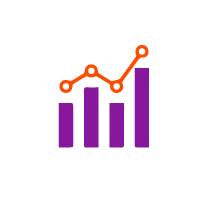Showcasing your Impact through YouTube
Despite typically being known for video streaming, YouTube is a place for sharing stories, connecting, bringing awareness to social issues, and inspiring action. According to Pew Research Center, 81% of Americans use YouTube and impressively, according to Nonprofit Source, 57% of people who watch a nonprofit video go on to make a donation (2021, 2023). Clearly, there is so much you can do through YouTube, especially if done right. How can you create a powerful YouTube channel and use it to tell your stories and grow your audience? Keep reading to find out how to showcase your impact through YouTube.
Nonprofit organizations can easily create video content and engage on YouTube with low production costs. A massive budget or advanced filming equipment are not necessary to create great video content. In fact, many YouTubers record, edit, and upload videos from their smartphones. Invisible People is an example of a nonprofit that creates compelling videos with limited resources. Below we outline the steps you can take to start showcasing your impact through YouTube.
Create a Youtube Channel
Brand your Channel
Create and optimize your content
Engage your Audience
Promote your Channel
Step 1: Create a Youtube Channel
Create a Google Account if you don’t have one already
Go to YouTube and click on profile picture on the upper right hand corner
Click on “Create a channel” and enter your organization’s name and logo as the profile picture
Step 2: Brand your Channel
Establish your identity in “Channel Customization”:
Under “Basic info”, write a concise description outlining your purpose and content - you can include your mission and values here
Under “Branding” include the banner image - it will appear across the top of your channel. You can create this image including something about your organization such as a slogan (your logo will already be the profile picture)
Under “Layout”, customize your page into sections or playlists. You can also add a “Video spotlight” to the top of your homepage
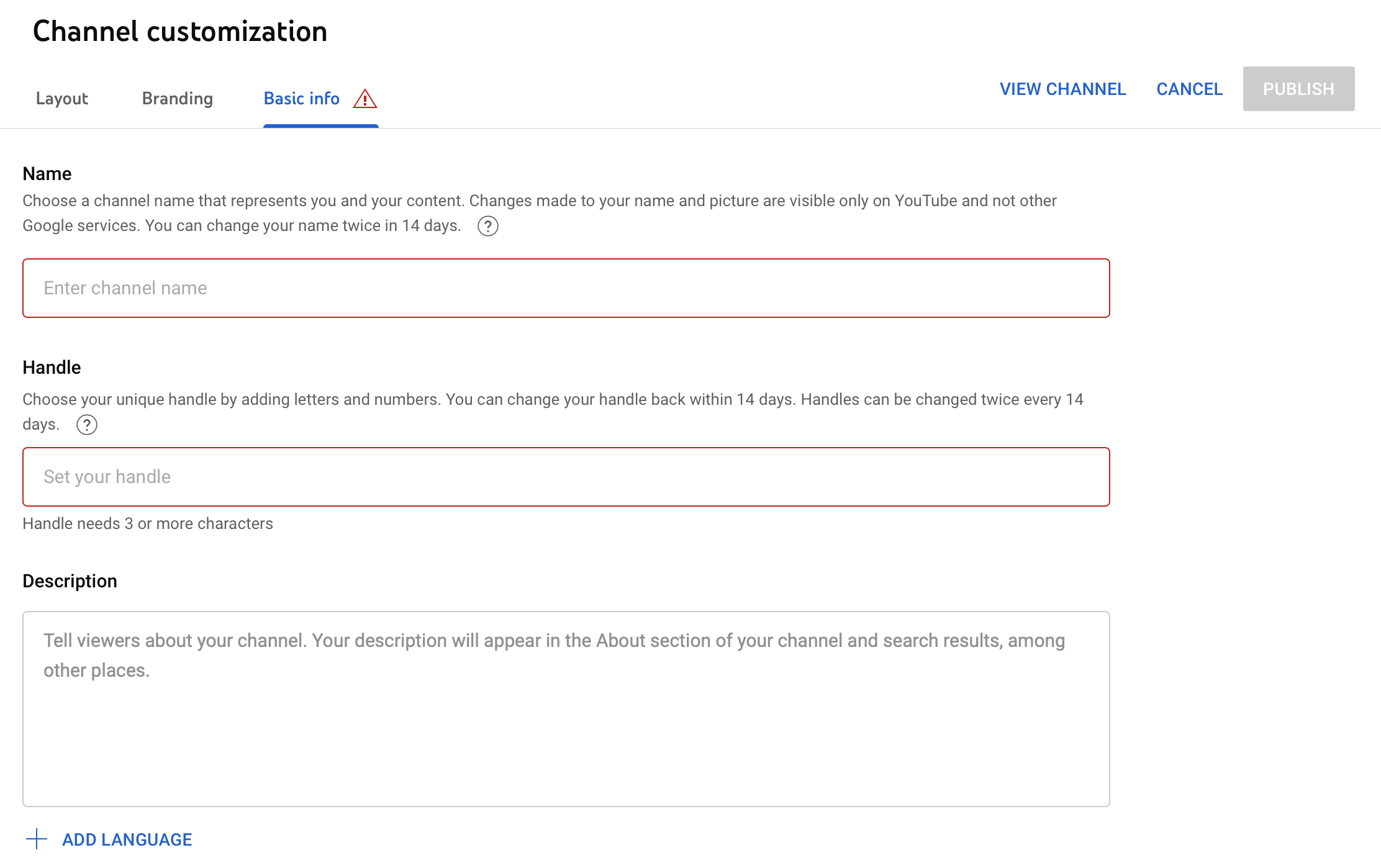
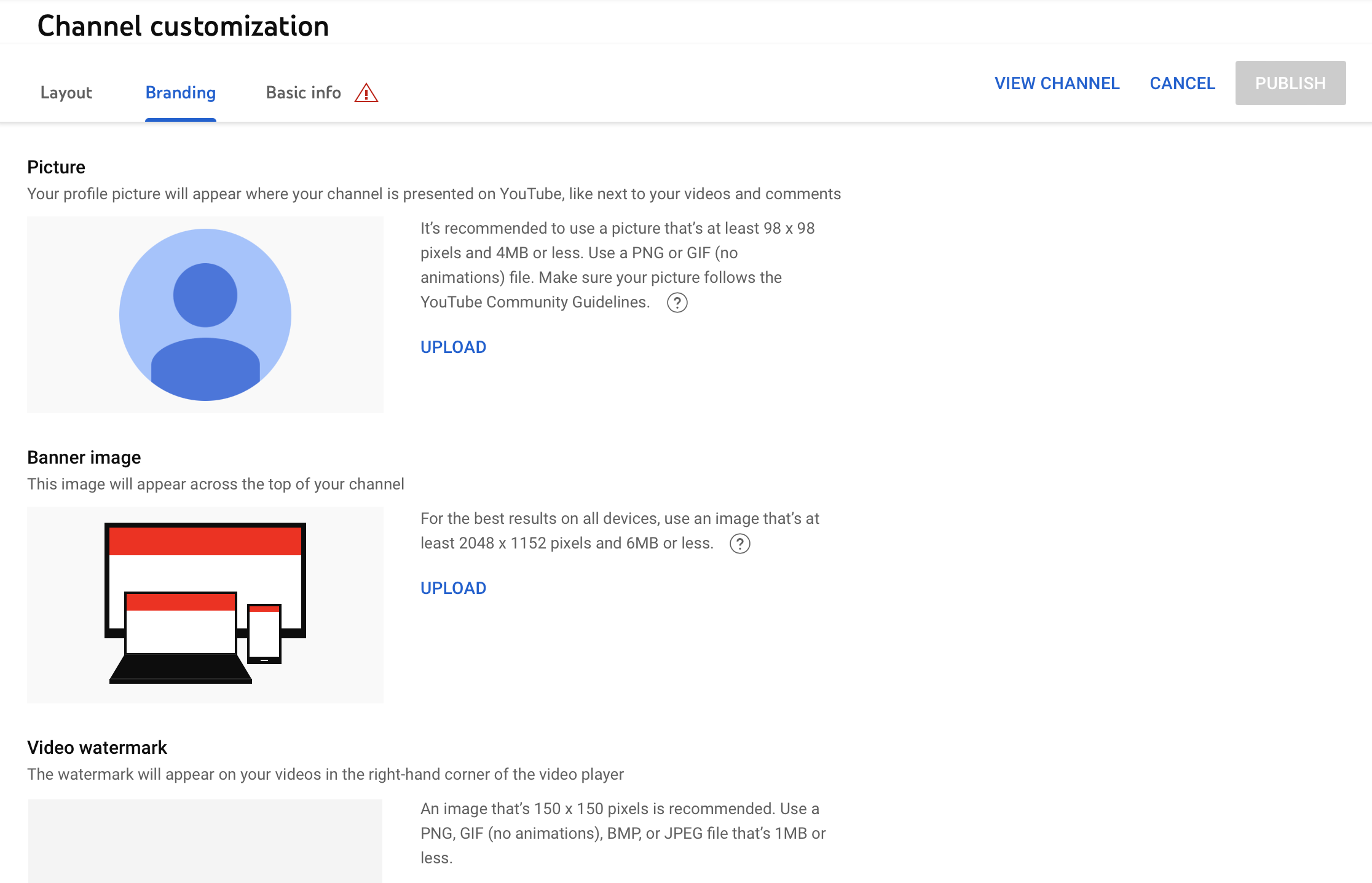
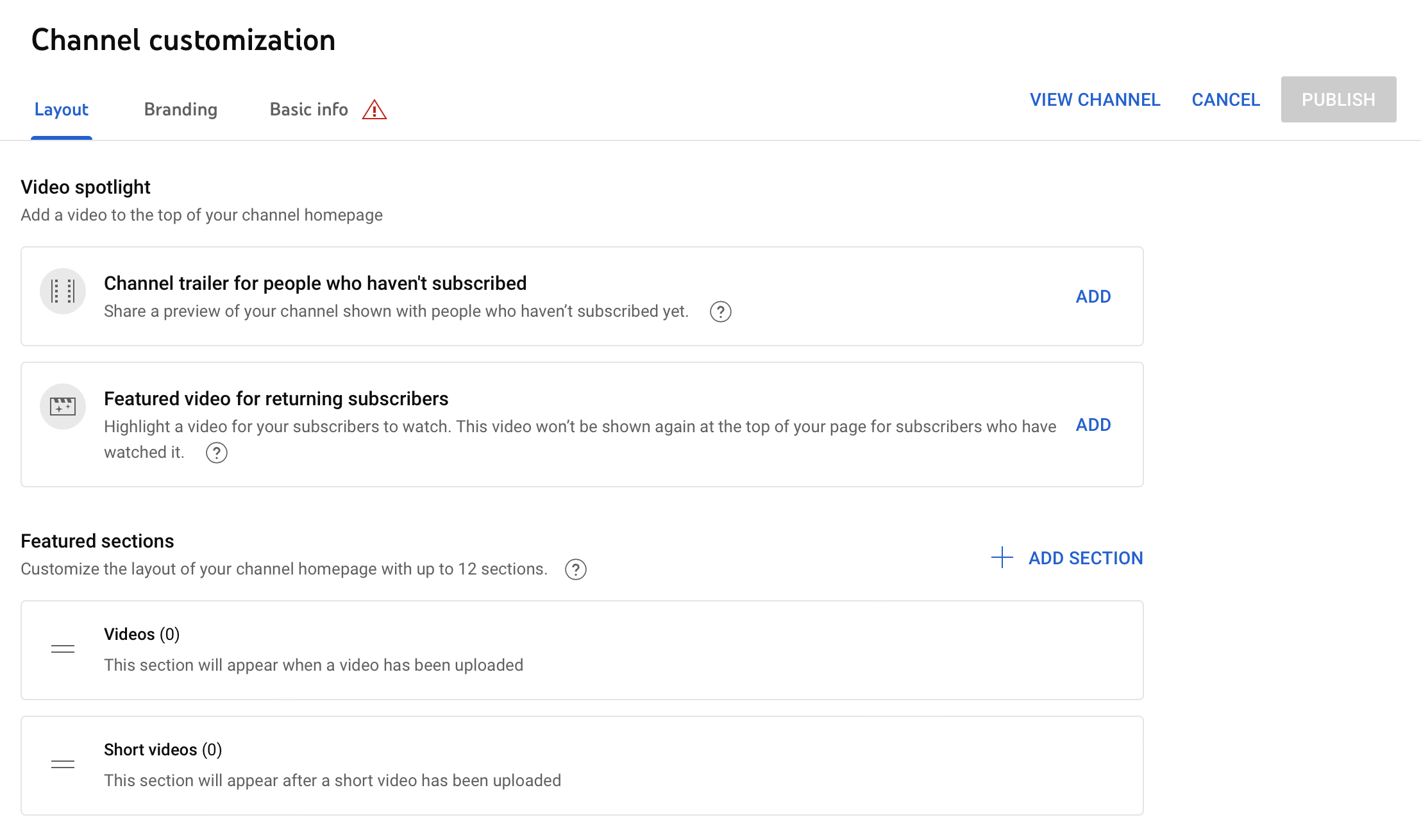
Step 3: Create and optimize your content
As you create your videos:
Pre-produce
Brainstorm video content and make outlines of what you will film
Visit and familiarize yourself with the location you will be filming in
Have pre-production meetings with your team for efficient preparation
Optimize audio, lighting, and framing
Audio: Ensure high quality audio and use background tracks and make sure you use free, no copyright music
Lighting: Use as much natural light as possible and avoid large bright spots
Framing: Film horizontally and when filming people, frame the subject a little to the side rather centered. Watch this video of useful videography tips.
Edit and upload
Some useful softwares for video editing are:
iMovie
HitFilm Express
Lightworks
Usually after editing, you will need to save the edited video into your Photos Library and then publish it to your YouTube channel
Quality over quantity: focus on producing a few high quality videos, rather than many that are poorly produced
Craft creative video titles and descriptions
Use Canva or Adobe Express to create thumbnails - the still image that acts as the preview image for your video
Use relevant tags if applicable and categorize your videos into your channel layout accordingly
-
Introduce your cause to new perspective supporters, like how Nature Conservancy explains its work in this video
Share success stories highlighting the impact you are having on those you are helping, like the Ronald McDonald House Charity features a specific family story in this video
Present spotlights interviewing your directors, staff, and volunteers, like Charity Water’s founder Scot Harrison shares his story in this video
Build awareness to address key issues related to your cause, like UNICEF USA advocates against female genital mutilation in this video
Promote events you are organizing like workshops or fundraisers or do recap videos of your events to promote engagement in the future
Share testimonials of the people or communities you have helped, like Teach for America includes the voices of its students in this video
Show impact reports with statistical data of the progress and impacts of your projects
Step 4: Engage your Audience
In videos, ask viewers to subscribe to your channel, like, comment, and share your videos
See how Junior Achievement calls for likes and subscriptions on its home page
Use the Cards and Endscreens video enhancement features to encourage more viewer engagement
Cards: pop up in the top-right corner of the screen throughout the video, plugging up more of your content like another video, playlist, or web link.
Endscreens: overlay more content at the end of your video, encouraging viewers to engage with your channel, playlists, or another video
Respond to comments on your video
Collaborate with other nonprofits, experts, or influencers
See how UNICEF features snapchat influencer Shaun McBride in this video
Step 5: Promote your Channel
Cross-promote your channel on your other social media platforms like LinkedIn, Twitter, or Tiktok
Embed your videos and channel on your website
See how Charity Water embeds one of their videos- “The Journey of Your Donation”, on their website
Feature your videos in your mailing newsletters to encourage more subscriptions
Consider using Google Ads to invest in more views
Step 6: Analyze and Improve Performance
Use YouTube Analytics to understand how viewers engage with your content, who is your audience, and which are the most popular videos
To get YouTube Analytics:
Enter on your channel
Click on “Manage videos” on the upper right corner
Click on “Analytics” on the left column
Adapt your content in accordance to your analytics results and create more of what your audience wants
Creating a YouTube channel is a great way for your organization to have more impact by growing its outreach and engagement. Following this guide will help you in the process of doing so. Always remember quality, consistency, and authentic engagement are key to creating and maintaining a successful YouTube presence.
This post was written by our Asibey Summer Fellow, Silvana Alfaro. For more insight on topics ranging from social media strategy to Asibey’s consulting work, follow our LinkedIn page.